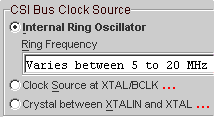|
Why Canít I Send or Receive Data
from My UART?
There are a variety of reasons why you may not be sending
or receiving data from your UART.†
 †Check
that you are not operating from the internal ring oscillator.† The
internal ring oscillator frequency varies by temperature, voltage, and
device.† You cannot use the internal ring oscillator as the precision clock
source required for an UART. †Check
that you are not operating from the internal ring oscillator.† The
internal ring oscillator frequency varies by temperature, voltage, and
device.† You cannot use the internal ring oscillator as the precision clock
source required for an UART.
Double-check your Configuration settings in FastChip
DeviceLink (FDL).† Be sure that Internal Ring Oscillator is not selected.
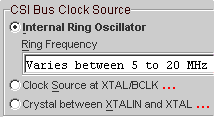
 †Double-check
the data transmission parameters for both ends of the UART communication
path.† Verify that both ends use the same number of data bits, parity, stop
bits, etc.† Also verify that both ends expect the same baud rate. †Double-check
the data transmission parameters for both ends of the UART communication
path.† Verify that both ends use the same number of data bits, parity, stop
bits, etc.† Also verify that both ends expect the same baud rate.
 †If
you are operating from a stable, precise clock source, is the clock source
operating correctly?† For example, do you see evidence that other portions of
the system that use the same clock source are operating correctly? †If
you are operating from a stable, precise clock source, is the clock source
operating correctly?† For example, do you see evidence that other portions of
the system that use the same clock source are operating correctly?
 †If
you can transmit data but not receive, then verify that the UART receiver is
enabled.† The receiver is typically enabled under software control. †If
you can transmit data but not receive, then verify that the UART receiver is
enabled.† The receiver is typically enabled under software control.
 †If
your UART application is interrupt driven, verify that the appropriate
interrupt enable bits are enabled.† Verify that there is a valid interrupt service
routine for each UART interrupt. †If
your UART application is interrupt driven, verify that the appropriate
interrupt enable bits are enabled.† Verify that there is a valid interrupt service
routine for each UART interrupt.
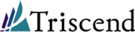 ģ ģ
©
2001 by Triscend Corporation.† All
rights reserved.
|